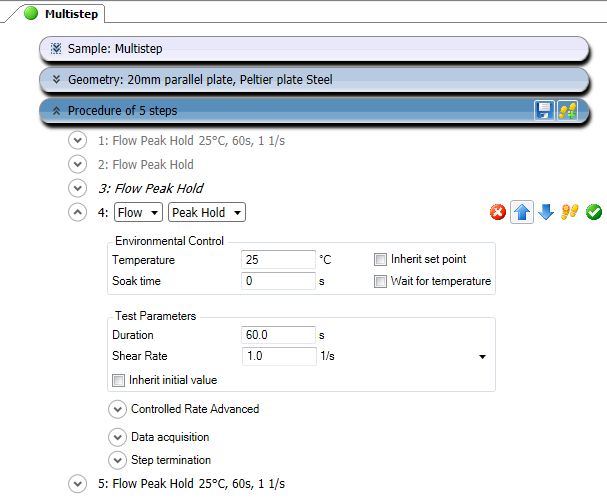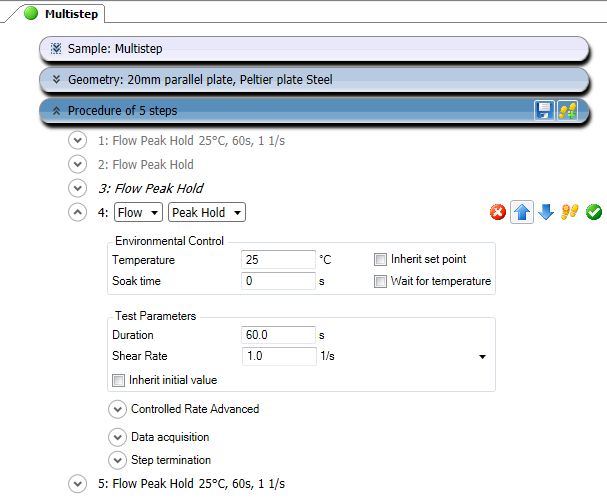DHR/AR Rheometer: Modifying a Running Procedure
Procedure steps that have not been run can be added, moved, edited, or deleted. To modify a running method:
- In the File Manager, click the Experiments tab of the running Results File and expand the Procedure node.
- Steps that have been already run will be grayed out, and the current step will be italicized. These steps cannot be modified.
- After the current step, the normal mechanism for modifying a procedure applies.
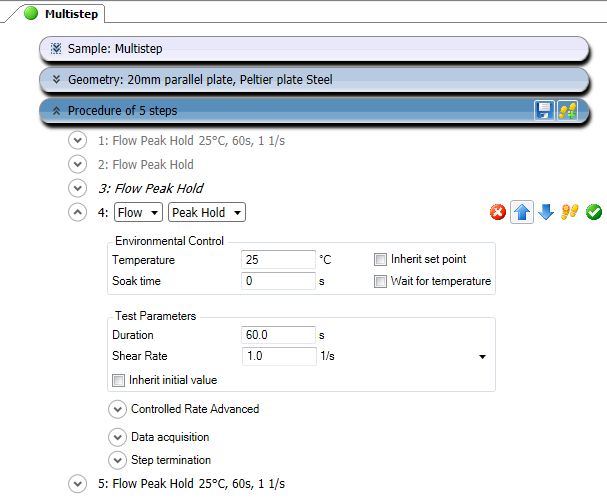
See Also
Basic Steps Needed to Run a DHR/AR Experiment